Backing up your data could not be any more simpler, R1soft Restore Backups continuously makes copy of everything on your website and email files with a 14 days retention period. Backup is done daily and you can easily access any specific files to perform the one click restoration function. R1soft Restore Backups is here so you never have to worry about losing any of your important hosting files again.
* Kindly Login To Your Client Area To Purchase Your Web Hosting Restore Backups
Just S$4.32/mo Just S$4.36/mo
Backing up your data could not be any more simpler, R1soft Restore Backups continuously makes copy of everything on your website and email files with a 14 days retention period. Backup is done daily and you can easily access any specific files to perform the one click restoration function. R1soft Restore Backups is here so you never have to worry about losing any of your important hosting files again.
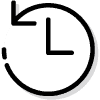
R1soft allows users to feel safe knowing their files are being backup automatically. Users can also restore older files just with a simple few clicks. This flexibility gives users the confidence doing their daily tasks without worrying about data loss.
Users files will be automatically get backup whenever the day ends. Your latest updates and changes will get saved every day, which in turn allows users to choose which files to recover if necessary.
Users can choose to restore current files with specific version or files of their choice. Browse for files needed from R1soft dashboard and just hit the restore function. It is that simple!
14 Days! Users files will be kept for 14 days before they get replaced with new files. Older files which have met the 14 days timeline will be deleted and get replaced with newer files first prior to others.
If users want to increase security, they can choose to download their files to their device of choice. By doing so it allows users to have instant offline access to their files.
Send files to another server to help authenticate your backup. This also includes a step by step guide on how to restore the files. This feature will make sure that the authentication is true before proceeding further.
* Kindly Login To Your Client Area To Purchase Your Web Hosting Restore Backups
Just S$4.32/mo Just S$4.36/mo
Your complete AI, Business App, Cloud, Digital and Ecommerce solutions provider
Known and recognised as Southeast Asia’s leading AI, Business App, Cloud, Digital and Ecommerce solutions provider, powering over 160,000 customers globally.
We are your one-stop point for all that your business needs to build an online presence and grow your business to greater heights online.
We are equipped with the latest digital solutions at all times, that is best-suited for your business performance.
We are backed by excellent client confidence and satisfaction, and the products and services we offer carry credibility.

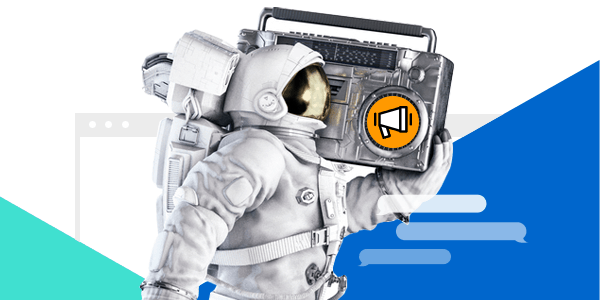
You’re all caught up! We’ll notify you when we have new announcements for you.
If your existing hosting with your current provider will expire in another 6-month time, we will extend your next renewal date of Exabytes hosting plan for 6 months free!
Your new hosting period with Exabytes: 12 months (new yearly hosting plan) + 6 months (free extension)
** We will extend your hosting for up to maximum of 12 months based on the balance of your remaining months with your existing provider.
If your existing hosting with other vendors will only expire in another 15 months time, we will extend your next renewal date of Exabytes hosting plan for another 12 months only as the maximum period we can extend is 12 months.
Your new hosting period with Exabytes: 12 months (new yearly hosting plan) + 12 months (free extension)