Bank Name
OCBC Bank
Account Name
EXABYTES NETWORK (SINGAPORE) PTE. LTD.
Account Number
588058727001
Bank Code
7339
Branch Code
588
Branch Name
Ubi branch
SWIFT Code
OCBCSGSG
For Wire Transfer payment method, please note that you may need to submit additional amount S$30.00 per wire transfer to cover the wire transfer fee charged by bank. This is to avoid any underpayment for the balance due in the invoice. We will add back the additional amount received into your billing account. The credit can be applied into your future invoices due.
Please email us ([email protected]) the bank-in & remittance slip, or proof of online transaction (using “Print Screen” or download transaction record from the transaction page) with the Pro Forma Invoice number/domain name once payment is made. Alternatively, you may need to upload your payment proof for payment confirmations. Refer HERE for the upload guidance. Your account will not be activated until we have this confirmation.

Account Name
Exabytes Network (Singapore) Pte Ltd
UEN No.
201014969M
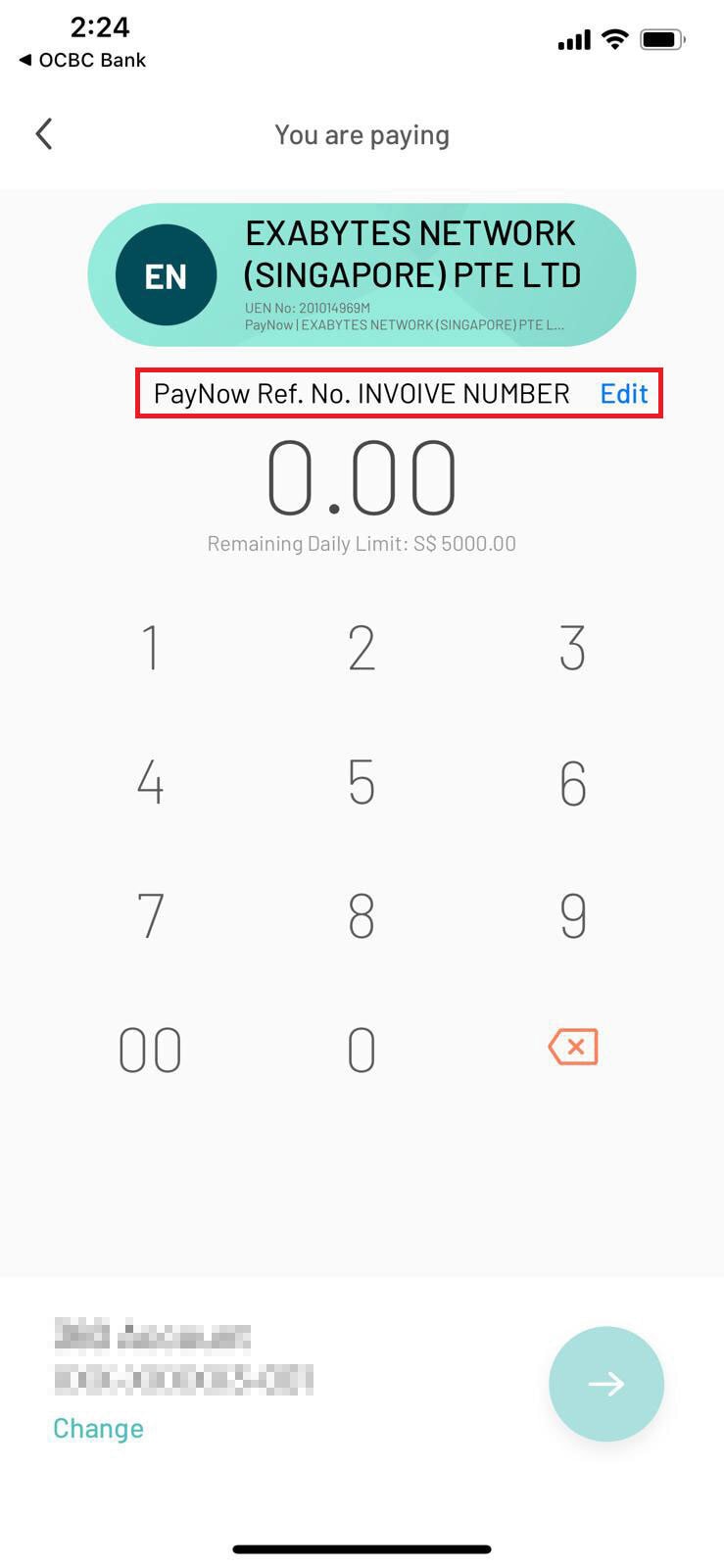
To submit your payment using credit card, please follow steps below:
NOTE: If You have provided Your credit or debit card information to Exabytes in the course of Your order process, OR with You credit card information/details stored in Your Exabytes’s account and having card payment as the payment method of the services/products, You authorize Exabytes to charge to Your credit or debit card for any recurring service fee in auto/direct-debit method. You must remove the card information from the account to opt-out from the automatic payment in Your Exabytes Account.
If you are paying by credit card from outside of Singapore, kindly download and complete the form here Credit Card Authorization Form (CC_Auth_Form.pdf). Enclosed with the aforementioned completed form, kindly send us an email at [email protected] together with your passport. Please specify your direct phone number which we can call to verify your identity. Credit card payment will be checked and processed within 2 business days from the date of receiving all supporting documents. Upon successful clearance of payment, service will be activated and you will be notified via email. As for payment via PayPal gateway, kindly complete the PayPal Authorization Form (PayPal-Charge-Authorization-Form.pdf) and email to us at [email protected].Invoice of | Payment in |
|---|---|
S$ 1.00 | RM 3.60 |
S$ 1.00 | USD 0.85 |
Please write your cheque payable to “EXABYTES NETWORK (SINGAPORE) PTE. LTD.” and include your invoice number. You may bank in to our OCBC Bank account or POS to our address as below:
Exabytes Network (Singapore) Pte. Ltd.
140 Paya Lebar Road,
#08-02 AZ @ Paya Lebar,
Singapore 409015.
We accept Visa, Master Card, American Express and processed through PayPal. We also accept Cash, Cheque, Internet Banking, Direct Bank-In and Wire Transfer. Kindly send the payment slip directly to our Billing Team at [email protected].

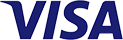





Your complete AI, Business App, Cloud, Digital and Ecommerce solutions provider
Known and recognised as Southeast Asia’s leading AI, Business App, Cloud, Digital and Ecommerce solutions provider, powering over 160,000 customers globally.
We are your one-stop point for all that your business needs to build an online presence and grow your business to greater heights online.
We are equipped with the latest digital solutions at all times, that is best-suited for your business performance.
We are backed by excellent client confidence and satisfaction, and the products and services we offer carry credibility.

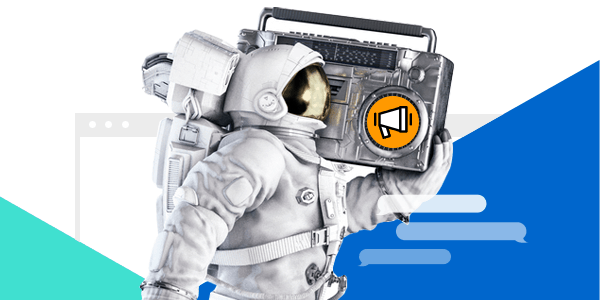
You’re all caught up! We’ll notify you when we have new announcements for you.
If your existing hosting with your current provider will expire in another 6-month time, we will extend your next renewal date of Exabytes hosting plan for 6 months free!
Your new hosting period with Exabytes: 12 months (new yearly hosting plan) + 6 months (free extension)
** We will extend your hosting for up to maximum of 12 months based on the balance of your remaining months with your existing provider.
If your existing hosting with other vendors will only expire in another 15 months time, we will extend your next renewal date of Exabytes hosting plan for another 12 months only as the maximum period we can extend is 12 months.
Your new hosting period with Exabytes: 12 months (new yearly hosting plan) + 12 months (free extension)