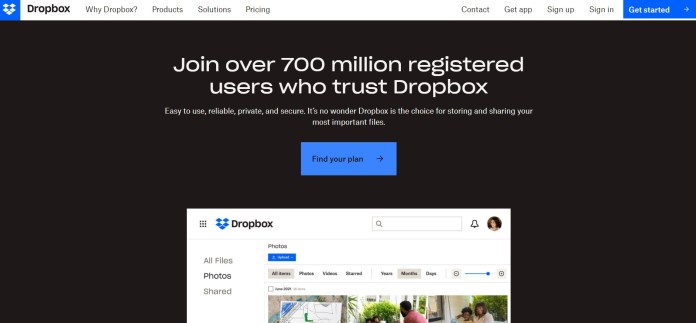Basically, file transfer is used to effectively transfer files through advanced tools and software like WeTransfer and Google Drive, where quality services are provided to users.
File transfer helps enhance data and information storage, which is integral for various business functions.
Those collaboration tools help enhance file transfer, where easy methods are suggested to transfer files easily, from one source to another.
In this digital era, file transfer software has gained a lot of importance with the introduction of various platforms like WeTransfer and its alternatives based on business functions and needs.
The data sharing and reception between two or more users across the globe are facilitated through file transfer software based on the file size, type of file, and so on.
File transfer software is essential as it ensures better cybersecurity, affordable costing, flexibility, and so on.
High-performance file transfer software like Google Drive, Hightail, Dropbox, Microsoft One Drive, and so on helps share photos and other files in different sizes.
Exabytes ensure that file transfer services are provided to users through WeTransfer alternatives like Google Drive and Dropbox.
What is WeTransfer?
WeTransfer is an easy-to-use cloud sharing service or file transfer mechanism where different files of any size can be shared.
Different types of WeTransfer alternatives are being used by people in which Google Drive is preferred over other file transfer alternatives.
WeTransfer is one of the simple, easy solution mechanism which gained a lot of importance.
The service works carried out in WeTransfer alternatives like Google Drive are done through a browser that does not demand software installation.
WeTransfer is one of the leading cloud storage services that help users upload and share files without any issue of registering to make it easier and more convenient.
WeTransfer is an easy-to-use file transfer services provided for sending files of small and large sizes and can be relied for providing efficient solutions based on customer needs and requirements.
The best alternatives to WeTransfer focus on secure file transfer through online means between different users across the globe.
Even though similar options are provided by different WeTransfer alternatives like Google Drive, Dropbox, and so on, it can be seen that different objectives are fulfilled based on the nature of the business.
Exabytes focus on secure sharing and storing of files using WeTransfer alternatives like Dropbox, Microsoft One Drive, etc.
The professionals at Exabytes give importance to securely sharing, syncing files, and collaborating effectively using available tools and file transfer methods.
The Best WeTransfer Alternatives
While dealing with WeTransfer alternatives, it is essential to analyze each alternative to choose the apt one per customers’ needs and requirements.
The best WeTransfer alternative can be determined by the file transfer solution provided to users online.
Exabytes gives importance to the enhancement of connection with customers through better collaboration and interactions.
Every WeTransfer alternative has decent security features which help in enhanced protection of data and information of customers.
Seven best WeTransfer alternatives in 2022 are the following:
1. Microsoft OneDrive
Google Workspace – OneDrive is one of the best WeTransfer alternatives, which helps better share files through a link for specified files and folders.
The massive storage space of this WeTransfer alternative makes it unique from other file transfer techniques.
Google Drive is an efficient WeTransfer alternative with a generous allowance and is available at affordable prices.
The file transfer options available in Google Drive make it a flexible and powerful tool that can be used for various purposes.
2. Dropbox
Dropbox Business functions similarly to Google Drive as it is one of the well-known cloud storage services in which file transfer is carried out using advanced tools and techniques.
Users prefer Dropbox equally to Google Drive, which helps fulfill customer needs efficiently.
3. Smash
Smash is considered the ideal WeTransfer alternative, which can be used for the file transfer of bigger files as there is no size limit mentioned for files.
The process of file transfer is as simple as that in Google Drive and other WeTransfer alternatives like Dropbox, attracting more customers for various purposes.
4. Hightail
Hightail – The unlimited storage provided by this WeTransfer alternative at affordable prices has features similar to Google Drive, where services are provided based on business needs.
This file transfer technique has a unique feature of consolidating and sharing files from other WeTransfer alternatives like Google Drive, OneDrive, Dropbox, etc.
5. Terashare
Terashare is mainly used by those with smaller files as there is a different process while dealing with larger files over 10GB.
It becomes difficult for those using WeTransfer alternatives like Microsoft One Drive, which has a larger file space capacity of 100 GB.
6. Wikisend
Wikisend is a free alternative to WeTransfer, which does not require installation or registration and has generous packages like that of Dropbox.
Step-by-Step to Transfer Files Through WeTransfer
WeTransfer alternatives focus on file transfer through advanced features and tools based on the size of files, the nature of the files, and so on.
As free services are provided through WeTransfer alternatives, file transfer can be done without making a WeTransfer account or registration.
The essential steps involved in the file transfer through WeTransfer are the following:
- Step 1: Upload your file
- Step 2: Enter the address of the recipient and send the file
- Step 3: Send a download link
- Step 4: Enter your We Transfer code
Step 1: Upload your file
The initiation of file transfer can be done through uploading the file into the browser to upload where files up to 2GB can be uploaded through WeTransfer’s free version.
Step 2: Enter the address of the recipient and send the file
After uploading the file, the recipient’s email address and your email address need to be entered for further file transfer.
The file can be sent to the addressee as soon as the upload is done.
Step 3: Send a download link
A download link from WeTransfer can be used to get the file transfer link, which can effectively transfer the required files.
Step 4: Enter your WeTransfer code
WeTransfer verifies your email address before sending the files by entering the WeTransfer code to ensure the safety and security of the files.
- WeTransfer is an effective file transfer mechanism where large and small files can be transferred for various purposes. The enhanced accessibility and availability of various advanced features attract customers to utilize the services per their needs.
- WeTransfer alternatives are available in plenty in which Google Drive and Dropbox are the most commonly used alternatives that help in efficient file transfer per customer needs.
Exabytes offers quality Google Workspace business collaboration tools that you can perhaps explore for your business.
Connect now to learn more.
Related articles:
Why File Sharing Tools Are Not A Proper Data Backup Solution