Thank you for your purchase and get ready to kickstart your amazing WordPress journey!
Check your email and verify ownership of your domain.
More Info
Manage, update & secure your website with just a single login.
More Info
Activate Let’s Encrypt SSL certificate in just 1 click.
Watch Video Tutorial
Choose a WordPress theme and start building your website.
Watch Video Tutorial
Schedule and automate full backup of your great website.
More Info
Manage your site effortlessly and save more time with WordPress Toolkit.
Watch Video Tutorial
Connect and get help from active community members, or offer your own help to others.
Here are the practises help to kickstart your WordPress journey perfectly
Check your email and click on the link to verify the ownership of your domain within 14 days.

We streamline everything in one account so you can manage, update & secure your website easily.
Let’s Encrypt SSL is included in all hosting subscriptions, all you need to do is activate it in 1 click!
Starting your website with a theme is totally fuss-free. Follow this video to learn how to create your first page instantly.
Always keep your website backup running. Simply schedule a full backup once a month or on daily basis.
Management greatly simplified with the Advanced Update Management, Site-Staging & Cloning plus development tools powered by Plesk WordPress Toolkit.

Find the guidelines on our WordPress hosting service in our resourceful knowledge base.
If you prefer video tutorials, they are available on our official Youtube channel.
Keep yourself updated with the latest news and tips of WordPress.
Your complete All-in-one Business, Cloud, Digital and Ecommerce solutions provider
Known and recognised as Southeast Asia’s leading All-in-one Business, Cloud, Digital and Ecommerce solutions provider, powering over 160,000 customers globally.
We are your one-stop point for all that your business needs to build an online presence and grow your business to greater heights online.
We are equipped with the latest digital solutions at all times, that is best-suited for your business performance.
We are backed by excellent client confidence and satisfaction, and the products and services we offer carry credibility.

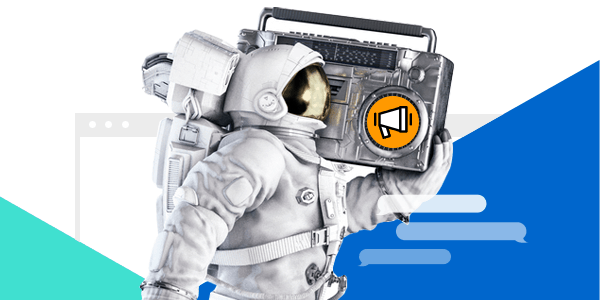
You’re all caught up! We’ll notify you when we have new announcements for you.
If your existing hosting with your current provider will expire in another 6-month time, we will extend your next renewal date of Exabytes hosting plan for 6 months free!
Your new hosting period with Exabytes: 12 months (new yearly hosting plan) + 6 months (free extension)
** We will extend your hosting for up to maximum of 12 months based on the balance of your remaining months with your existing provider.
If your existing hosting with other vendors will only expire in another 15 months time, we will extend your next renewal date of Exabytes hosting plan for another 12 months only as the maximum period we can extend is 12 months.
Your new hosting period with Exabytes: 12 months (new yearly hosting plan) + 12 months (free extension)