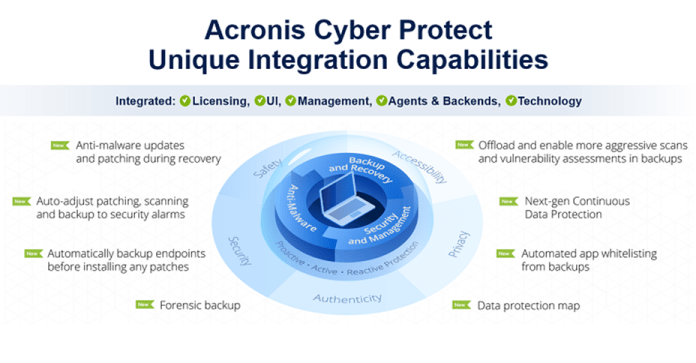In the second quarter of 2022, internet users worldwide saw over 52 million data breaches, a 56% drop from the previous quarter, indicating the significance of data backup for businesses.
When it comes to data preservation and data backup, we’ve come a long way from using floppies, external drives, CDs, and SSD drives to the cloud today.
Cloud backup is now a popular option to secure personal computers and mobile devices.
Many users, however, are unsure of the advantages of cloud backup services and why they would prefer them over local backups such as high-speed solid state drives (SSD) and external USB disk drives.
Here is how Acronis Backup Service works:
The Advantages of Acronis Local Data Backup
Local data backup, also known as on-premises data backup, is the process of backing up the system, programs, and data to a local medium, such as a tape, disk, hard disk, flash drive, CD, external hard drive, or other media.
While an organization is advised to conduct a local data backup, a second backup on a separate device is required to guarantee your data is safe.
Related: Why A Website Backup Is Important For Everyone?
A large quantity of data backup can be recovered quickly.
Because a local data backup does not require an internet connection, it is significantly faster to restore huge amounts of data from a local data backup than from a cloud backup.
Understand where the data backup is. If data compliance rules do not apply, other cloud backup providers can store your data backups in separate states, if not different countries.
With a local data backup, you know exactly where your data backup is and have complete control over who has access to it.
The Benefits of Acronis Cloud Backup
Cloud backup is a service that allows a company to data backup its system, apps, and data to a distant cloud backup-based server. This server may be private or public.
Some bigger firms have the resources and funding to maintain a private data cloud infrastructure, whereas smaller organizations often employ a public data cloud service that supports numerous tenants, such as Acronis Cloud Backup.
A public cloud backup service manages the infrastructure, and the company pays a monthly or annual membership fee to utilize the cloud backup service.
Related: Learn about Enterprise Cloud Solutions in Singapore
1. Conserve both money and resources.
The cost of using cloud backup is cheaper than the cost of operating an on-premises data backup solution.
The organization does not need to buy or maintain hardware or software, nor does it need to seek approval for capital acquisition.
2. Data backup in the case of a calamity.
Local disasters, such as a tornado, storm, or flood, might damage on-premises or local data backups.
While your offices and systems may be damaged, data backup to the cloud will be immune to the incident, allowing your firm to resume operations.
3. Improved data backup security.
Some could claim that a public cloud backup is less secure than a local data backup. A seasoned cloud backup provider, on the other hand, can provide superior cloud backup protection for a small-to-medium-sized business (SMB) that may not have a cyber security specialist on board.
4. Security against cyberattacks.
If a cybercriminal assaults on-premises systems, the data backup will be protected. Along with corrupting or deleting production data, attackers frequently delete or tamper with local data backups.
Having segregated off-site data backups in the cloud protects that data backup.
Related: 9 Most Common Cyber Security Threats
Why You Should Choose Acronis Cloud Backup Services
Here are five reasons why your company should select Acronis data backup services:
Begin immediately with a simple-to-use and simple-to-implement data backup solution.
The Acronis data backup service is simple to integrate into a company’s IT operations.
After creating an account in the administration interface, the user just has to install a lightweight client on the PCs and servers that need to be protected.
All clients will be displayed in the management panel, and one can begin adding local and cloud backup tasks to one or more devices right away.
Increase company data safety by doing local and cloud backups of any data, from any source, and recovering to any destination and system.
The hybrid method of Acronis data backup service combines conventional and cloud backup into an all-in-one powerful solution operated from a single web-based console:
- Data backup and restores individual files, folders, drives, or an entire system.
- Adaptable hybrid security with local and cloud backup
- Recovery of bare metal from the cloud backup to any destination or system.
One may easily scale using a cloud-based, web-based administrative console.
The IT Manager has total remote and central control through the web-based cloud backup management interface, as shown in the “how it works” figure above. The IT Manager is capable of:
- Creating groups and data backup accounts to make it simple for your company to grow its cloud backup service.
- Keep track of the security strategy and develop policies for each office, department, and project.
- Users may manage data remotely and centrally using a web-based cloud backup management panel.
Increase business security with wide physical and virtual platform support.
The Acronis data backup service is compatible with a wide range of physical and virtual systems, including:
- PCs running Windows, Mac OS (coming soon), and Linux
- Servers using Windows and Linux
- All of the major hypervisors: VMware, Hyper-V, RHEV, Linux KVM, Citrix XenServer, and Oracle VM are examples of virtualization platforms.
Reduce the workload of your IT personnel so that they may focus on the company’s primary business.
The Acronis data backup service is intended to save time and money. It is simple to deploy and operate, and it will free up the IT team’s time to focus on the company’s core IT business processes, which generate revenue.
The Acronis data backup service will handle your local and cloud backup and business continuity needs, as well as provide employees with peace of mind.
To keep every bit of data secure, overcoming the rising complexity of IT systems and sophisticated cyberattacks necessitates a completely local and cloud backup solution.
Acronis Cyber Protect combines data backup with cutting-edge anti-ransomware technology to protect company data from any danger.
Find more from our experts with a quick call. Contact us now.
Related articles:
Compare Acronis Cyber Protect vs. Malwarebytes