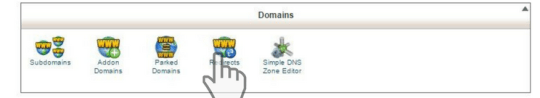Today, let’s talk about domain / URL redirection. There are many reasons why you need to setup a domain redirect. The need usually arises when your company starts to grow bigger and another brand is needed.
URL Redirect (likewise described as URL Forwarding) is a method which is made use of to redirect your domain name’s visitors to a various link.
You can ahead your domain to any kind of website, web page, and so on which is offered online.
Do you know you can redirect a domain to another URL without letting your website visitors know? Read Here for more details about URL Masking.
How does Domain/URL Redirect Work Actually?
For example, you have recently registered a second domain name (www.yourdomain2.com) which can well represent your business, in addition to the first domain name (www.yourdomain1.com) you registered around a year ago.
So after a domain redirect is setup for www.yourdomain2.com, every time a web visitor visit it, he/she will be redirect to land on www.yourdomain1.com .
This move can give you SEO advantage, and make your business more discoverable.
How to setup Domain/URL Redirect?
Step 1: Login to cPanurl redirectel.
Step 2: Scroll down. Click on the ‘Redirects’ icon at the Domains tab.
Step 3: Choose if you want to create a Permanent (301), or Temporary (302) redirect by clicking the drop down box.
Step 4: Choose the domain that you wish to redirect.
Step 5: Next, you just need to fill in the box beside slash ‘/’ with the folder name you are currently using. You may leave it blank if you wish to redirect the original domain name.
Step 6: Choose the default – “Redirect with or without www.”
Step 7: Check the box if you wish to create a Wild Card Redirect. This will add the the same folder name after the URL when it redirects. For example, yourdomain1.com/test.php will redirect its visitors to yourdomain2.com/test.php.
Step 8: It’s done. You’ve successfully setup a domain/URL redirect when you see the message below.
You may also view the tutorial video HERE
Is this blog post useful to you? Feel free to call us at 65-67272277 or email our customer team at [email protected] if you encounter any problem!
Register a second domain name with us, you can choose from more than 400 common and custom domain extensions with affordable domain price.
Why Redirecting URLs or Domains Benefits Your Website
Redirecting URLs or domains is a common practice used in web development and online marketing for various reasons:
- Rebranding: When a company undergoes rebranding, it might change its domain name to align with the new brand identity. Redirecting the old domain to the new one ensures a smooth transition for existing users.
- Website Restructuring: During website restructuring, URLs may change, leading to broken links. Redirects help maintain search engine rankings and user experience by redirecting old URLs to their new counterparts.
- Domain Consolidation: Companies may consolidate multiple domains into a single one to streamline their online presence. Redirects help consolidate traffic to the primary domain.
- Correcting Typos: Redirecting common misspellings or typo versions of a domain helps prevent user confusion and ensures they reach the intended website.
- Changing Website Structure: When a website’s structure is modified, redirecting old URLs to their new locations ensures users can find the desired content.
- Marketing Campaigns: Temporary redirects (302) are used in marketing campaigns to drive traffic to specific landing pages.
In summary, redirecting URLs or domains is crucial for maintaining web traffic, enhancing user experience, and supporting various strategic changes in the online landscape. It allows businesses to ensure a seamless transition and avoid disruptions to their online presence.
Have A Cool Domain Name in Mind?
Use our simple domain availability checker to check
if your dream domain is taken or not.
Related article: How to Login to your cPanel