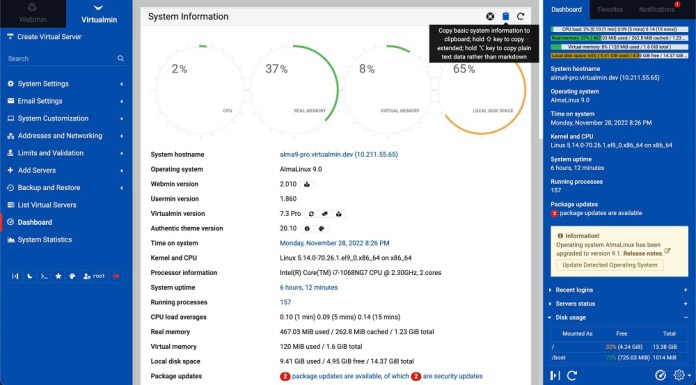A web hosting control panel serves as your website’s dashboard, allowing you to oversee domain names, emails, file uploads, and vital website settings. It’s the command center for hosting and websites.
Delve into this article as we explore the leading web hosting control panels of 2024, featuring renowned options like cPanel and Plesk. Keep reading to discover further insights.
Plesk Control Panel
Plesk stands out as a user-friendly control panel designed for VPS hosting. It offers a streamlined and intuitive approach to managing websites, domains, emails, and databases, all within a unified platform. This enhances operational efficiency. Plesk is recognized for its dual qualities of user simplicity and robust feature set.
Notable Plesk Features that streamline hosting management encompass:
- Automated Tasks: You can conveniently schedule tasks to run at specific times, simplifying server task management.
- Restricted Access: Maintain control over control panel access and permissions, thwarting unauthorized changes.
- Advanced Monitoring: Monitor domain-specific resource usage to identify and address potential performance bottlenecks.
- Repair Kit: Plesk aids in diagnosing and even automatically rectifying server issues.
- SSL Management: Procure and set up SSL certificates directly through Plesk, heightening website security.
Plesk supports diverse operating systems, such as Windows Server and various Linux variants.
Webmin Control Panel
Webmin, a web control panel, caters to a wide array of Unix systems like BSD, Linux, and Solaris. It possesses partial functionality on Windows, allowing installation but with limited feature visibility.
While Webmin’s design might not prioritize user-friendliness, its adaptability is noteworthy. It incorporates an Apache web server for configuring Apache settings and functionalities. Moreover, the developers have introduced distinct panels akin to cPanel for varying hosting needs:
- Usermin: A web interface for email management, mail filters, password settings, etc.
- Cloudmin: Facilitates virtual server administration.
- Virtualmin: Manages multiple virtual hosts, akin to Plesk’s functionality.
Though not as intuitive as some other panels discussed, Webmin is free and compatible with a diverse range of operating systems.
ispmanager Control Panel
iSpanager is a Linux-based control panel favored by many hosting firms in Eastern Europe. While it may seem straightforward in design, it’s a potent tool.
This web panel comes in four editions: Lite, Pro, Host, and Business. The Lite edition offers standard features and is ideal for:
- Overseeing web servers
- Setting up users with varied access privileges
- Transferring data from distant servers
Given these capabilities, the Lite Panel is often chosen for dedicated servers and VPS setups. Conversely, the Business edition is tailored for shared or reseller hosting, facilitating the management of multiple server clusters and streamlining user account operations.
cPanel Control Panel
Discover the industry’s cornerstone, cPanel — a user-friendly dashboard tailored for Linux-based web hosting. Whether your domain thrives on shared, dedicated, or managed WordPress hosting, cPanel’s graphical interface and WHM (Web Host Manager) redefine simplicity.
Experience cPanel’s Essence:
- Simplified task execution without intricate commands
- Intuitive graphical interface for seamless navigation
- Categories like files, databases, and software for streamlined tool access
- Clickable icons for swift access to functions and settings
- Customizable dashboard for personalized efficiency
Unveil a Universe of Features:
- Automate server tasks effortlessly
- Craft emails and calendars with ease
- Expand capabilities through extra tools and plugins
- Design custom databases with precision
- Fortify your system’s security at every level
Elevate your hosting prowess with cPanel’s unparalleled capabilities.
hPanel Control Panel Platfrom
hPanel, crafted exclusively by Hostinger for its users, serves as a tailored dashboard for your website. While it bears similarities to cPanel, hPanel stands out for its user-friendliness, making it a top choice for web hosting newcomers. Plus, it caters to a global audience with language options including English, Portuguese, Spanish, and French.
Upon accessing the hosting interface, you’re greeted with a performance score for your site, quick-access links, security alerts, and actionable improvement suggestions. A built-in File Manager ensures you can modify your site’s content without diving deep into tech intricacies.
The sidebar houses a plethora of tools, enabling you to:
- Databases: Craft and manage a dedicated database for your website.
- Email: Initialize new email addresses and set up automated responses.
- Backup: Regularly back up your site to ensure data safety and easy restoration.
- CDN: Enhance your site’s speed with Hostinger’s exclusive tool (available to select users).
For the tech-savvy, hPanel offers advanced features, such as automating tasks using “cron jobs.
Control Web Panel (CWP)
CWP, formerly known as CentOS Web Panel, takes the reins of server management on Linux systems. It emerges as a premier cPanel alternative, catering effectively to cloud server administrators.
Elevate Your Server Management Journey:
- CWP’s Duality: Choose between paid and free versions, both exhibiting the full spectrum of features, with the free version indicating feature availability through a notification.
- Streamlined Setup: Effortlessly configure the free version, stepping into a world of seamless server management.
Unveil a Feature-Rich Arsenal:
- Modernized Interface: Navigate with ease through the intuitive and contemporary interface.
- Database Dominance: Seamlessly manage SQL databases, enhancing your data control.
- Fortified Security: Implement heightened security measures to safeguard your server.
- DNS Dominance: Efficiently manage DNS records, maintaining optimal website functionality.
- Visualizing Logs: Gain insights by visualizing comprehensive server logs.
- Performance Monitoring: Access tools for real-time server performance analysis and monitoring
Virtualmin Overview
Virtualmin stands as a premier, open-source web hosting control panel, compatible with Linux and BSD systems. With a global footprint of over 150,000 installations, its reputation as the leading open-source control panel is well-earned.
This robust server management tool, unparalleled in its blend of features and adaptability, is built upon Webmin—a renowned web-based system admin tool. Developed by the same creators, Virtualmin seamlessly integrates user management, monitoring tools, software administration, ACLs, and a suite of security functionalities.
It’s a top choice for hosting providers, web developers, designers, and everyday users.
Key offerings of Virtualmin include:
- Enhanced access control mechanisms.
- Intuitive server log visualization.
- Comprehensive monitoring utilities.
- A robust suite of security protocols.
- Extensive database management tools.
Ajenti Control Panel Overview
Ajenti is a streamlined control panel tailored for Linux systems, facilitating tasks like managing multiple websites, configuring firewalls, establishing email accounts, overseeing FTP access, and logging activities. Its intuitive interface demystifies the intricacies of hosting and website development.
Noteworthy features of Ajenti encompass:
- A dynamic remote terminal for seamless server management.
- Universal access for added convenience.
- Swift and fortified server access.
- Extensibility through Python, enhancing its capabilities.
- An array of plugins to augment its functionalities.
In Summary
We trust that our curated list of 2024’s Top Web Hosting Control Panels, featuring notable names like cPanel and Plesk, offers insights for more efficient website administration. It’s essential to note that the ideal web hosting control panel doesn’t exist universally; it’s all about what aligns best with your specific needs and preferences.
Discover the power and flexibility of our Plesk and cPanel control panels. Whether you’re a beginner or a seasoned webmaster, our tools are designed to streamline your website administration.
Try Plesk & cPanel Today and Experience Seamless Web Hosting.
Related articles:
Do I Need cPanel Hosting? Understand Your Website Hosting Now